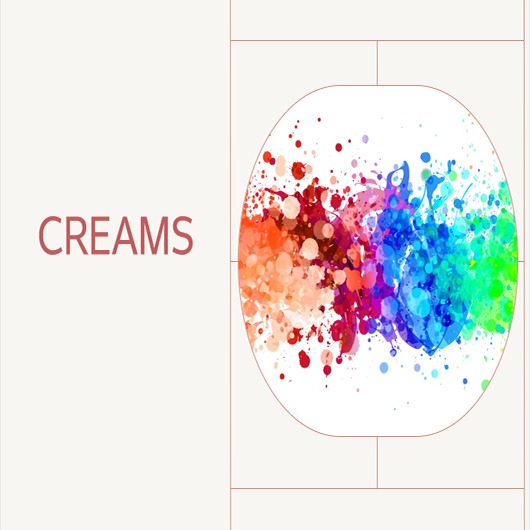NestJS 이용한 Node JS 기반의 백앤드 서버 구현하기 1장
NestJS 이용한 Node JS 기반의 백앤드 서버 구현하기 1장
NestJS 공부하기 무엇인지!! 처음 설치 방법!!! NestJS 란 NestJS는 Node.js를 위한 프레임워크로, Angular의 아키텍처 스타일을 기반으로 만들어졌습니다. NestJS는 TypeScript로 작성되어 있으며, 높은 수준의 추상화와 모듈화를 제공하여 개발자가 백엔드 어플리케이션을 쉽게 구축할 수 있도록 도와줍니다. NestJS는 Express, Fastify, Koa 등의 Node.js 웹 프레임워크와 함께 사용할 수 있습니다. NestJS는 의존성 주입(Dependency Injection), 미들웨어(Middleware), 파이프(Pipe), 인터셉터(Interceptor), 예외처리(Exception Handling) 등 다양한 기능을 제공합니다. 또한 WebSocket, g..
 Svelte : Material UI 적용하기 2장 (쉽게 따라해보기)
Svelte : Material UI 적용하기 2장 (쉽게 따라해보기)
이번 장에는 편리하게 제공되는 UI 프레임워크 중에 Material UI를 Svelte 프로젝트에 적용하는 글을 다루어 보겠습니다. Material UI 란 Svelte Material UI는 Svelte 프레임워크와 Google의 Material Design을 기반으로한 UI 라이브러리입니다. 이 라이브러리는 Material Design의 디자인 가이드라인을 따르면서도 Svelte의 선언적인 구문과 함께 작동합니다. Svelte Material UI는 다양한 종류의 UI 컴포넌트를 제공합니다. 예를 들어 버튼, 카드, 드롭다운 메뉴, 툴팁, 테이블, 폼 요소 등이 있습니다. 이러한 컴포넌트는 미리 스타일이 지정되어 있으며, Svelte의 반응형 기능과 함께 작동하여 자동으로 크기와 레이아웃이 조정됩니다..
 MongoDB 6.0에서 추가된 Time Series Collection 생성부터 조회까지
MongoDB 6.0에서 추가된 Time Series Collection 생성부터 조회까지
Mongodb 6.0 Timeseries 이란? 최신 버전인 MongoDB 6.0은 시계열(Time Series) 데이터를 처리하는 데 매우 적합한 기능을 제공합니다. 이전 버전의 MongoDB에서도 시계열 데이터를 저장하고 검색하는 것이 가능했지만, MongoDB 6.0에서는 이러한 작업을 훨씬 더 쉽게 처리할 수 있습니다. MongoDB 6.0에서는 시계열 데이터를 위한 전용 컬렉션 타입인 Time Series Collection을 도입했습니다. 이 컬렉션은 일련의 타임스탬프와 해당 타임스탬프에 대한 값을 가지고 있습니다. 이전 버전의 MongoDB에서는 시간대별로 컬렉션을 분리하거나 필드를 추가하는 등의 방법으로 시계열 데이터를 처리했지만, 이제는 Time Series Collection을 사용하여..
 Svelte: 컴파일러와 직접 조작하는 DOM으로 빠르고 가볍게 웹 애플리케이션을 구축 1장
Svelte: 컴파일러와 직접 조작하는 DOM으로 빠르고 가볍게 웹 애플리케이션을 구축 1장
Svelte 란 Svelte는 웹 애플리케이션을 빌드하기 위한 프론트엔드 프레임워크입니다. React, Vue.js와 같은 다른 프론트엔드 프레임워크와 마찬가지로 Svelte는 사용자 인터페이스를 구성하고 애플리케이션 상태를 관리하기 위한 컴포넌트 기반 아키텍처를 사용합니다. Svelte의 가장 큰 특징은 "컴파일러"입니다. Svelte 애플리케이션은 런타임에 동작하기 전에 빌드 과정을 거쳐 컴파일됩니다. 이러한 컴파일러를 통해 Svelte는 다른 프레임워크와 달리 런타임에 가볍고 빠른 애플리케이션을 만들 수 있습니다. 또한, Svelte는 Virtual DOM이 아니라 직접 DOM을 조작합니다. 이를 통해 성능 개선과 메모리 사용량을 줄일 수 있습니다. Svelte는 상태 관리를 위해 내장된 상태 관리..
 Introduction to Docker: History, Advantages, Disadvantages, and Usage Examples
Introduction to Docker: History, Advantages, Disadvantages, and Usage Examples
Docker is an open-source platform used to build, deploy, and run applications inside containers. Containers are a lightweight and portable way to package software and its dependencies, allowing for seamless deployment across different environments. Docker has become a popular choice for developers, IT professionals, and organizations of all sizes due to its ability to streamline the application ..
 Step-by-Step Guide to Building and Running a Flask Server on Docker
Step-by-Step Guide to Building and Running a Flask Server on Docker
"Setting Up a Backend Server with Flask in a Docker Environment" "Creating a Docker Image for Flask Application" "Step-by-Step Guide to Building and Running a Flask Server on Docker" "Easy Backend Server Setup with Flask and Docker" "How to Deploy a Flask Server using Docker for Development" Today, I'll try to set up a backend server using Flask in a Docker environment, and I'll make it easy for..
 Step-by-step guide : How to Configure MongoDB Replica Set in Ubuntu
Step-by-step guide : How to Configure MongoDB Replica Set in Ubuntu
1. Install MongoDB on all the servers that will be part of the replica set. You can do this by following the instructions provided in the MongoDB documentation for your Ubuntu version. 2. Once MongoDB is installed, create a directory for the data files and a directory for the log files on each server. For example, you could create a data directory at /data/db and a log directory at /var/log/mong..
 Mastering MongoDB: A Guide to Commonly Used Commands
Mastering MongoDB: A Guide to Commonly Used Commands
Commonly used MongoDB commands Database Management Create a database : use Show the current database : db Show all databases : show dbs Drop a database : db.dropDatabase() Collection Management Create a collection : db.createCollection("") Show all collections : show collections Drop a collection : db..drop() Document Management Insert a document : db..insertOne() or db..insertMany() Find docume..
 Getting Started with AWS Autogluon: A Step-by-Step Guide
Getting Started with AWS Autogluon: A Step-by-Step Guide
AWS Autogluon AWS Autogluon is a machine learning (ML) framework that automates the process of developing highly accurate ML models. Autogluon is designed to simplify the complex process of model selection and hyperparameter tuning, which can be time-consuming and require significant expertise. Autogluon is built on top of Apache MXNet, a popular deep learning framework, and offers an easy-to-us..
 Docker 꿀팁!! 한눈에 보는 명령어 정리 집
Docker 꿀팁!! 한눈에 보는 명령어 정리 집
자주 쓰고 알고 있으면 좋은 Docker 명렁어 들 도커(Docker)는 컨테이너 기술을 이용한 소프트웨어 플랫폼으로, 애플리케이션을 더 쉽게 개발, 배포 및 실행할 수 있도록 해줍니다. 아래는 도커 사용에 유용한 명령어입니다. docker run : 도커 이미지를 이용하여 컨테이너를 생성하고 실행합니다. docker ps : 현재 실행 중인 컨테이너를 확인합니다. docker images : 로컬에 저장된 도커 이미지 목록을 확인합니다. docker build : 도커 이미지를 빌드합니다. docker stop : 실행 중인 컨테이너를 중지합니다. docker start : 중지된 컨테이너를 시작합니다. docker restart : 컨테이너를 재시작합니다. docker rm : 컨테이너를 삭제합니다...
- Total
- Today
- Yesterday
- svelte
- ChartGPT
- GPT
- Containerization
- AI
- MongoDB
- AWS
- 클라우드
- ML
- nestjs
- typescript
- 실습
- 티스토리
- 쉽게따라하기
- docker
- Docker 관리
- lambda
- DevOps
- cloudcomputing
- 개발이야기
- 딥러닝
- 따라해보기
- 따라하기
- python
- svelte 따라해보기
- ubuntu
- 한식
- EC2
- Redis
- frontend
| 일 | 월 | 화 | 수 | 목 | 금 | 토 |
|---|---|---|---|---|---|---|
| 1 | 2 | 3 | 4 | 5 | ||
| 6 | 7 | 8 | 9 | 10 | 11 | 12 |
| 13 | 14 | 15 | 16 | 17 | 18 | 19 |
| 20 | 21 | 22 | 23 | 24 | 25 | 26 |
| 27 | 28 | 29 | 30 |