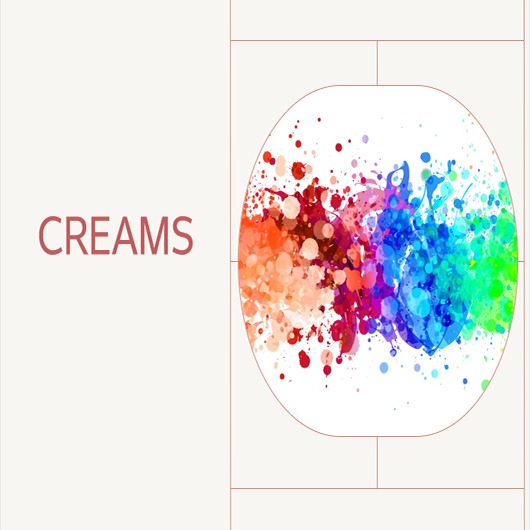Introduction to Docker: History, Advantages, Disadvantages, and Usage Examples
Introduction to Docker: History, Advantages, Disadvantages, and Usage Examples
Docker is an open-source platform used to build, deploy, and run applications inside containers. Containers are a lightweight and portable way to package software and its dependencies, allowing for seamless deployment across different environments. Docker has become a popular choice for developers, IT professionals, and organizations of all sizes due to its ability to streamline the application ..
 Step-by-Step Guide to Building and Running a Flask Server on Docker
Step-by-Step Guide to Building and Running a Flask Server on Docker
"Setting Up a Backend Server with Flask in a Docker Environment" "Creating a Docker Image for Flask Application" "Step-by-Step Guide to Building and Running a Flask Server on Docker" "Easy Backend Server Setup with Flask and Docker" "How to Deploy a Flask Server using Docker for Development" Today, I'll try to set up a backend server using Flask in a Docker environment, and I'll make it easy for..
 Step-by-step guide : How to Configure MongoDB Replica Set in Ubuntu
Step-by-step guide : How to Configure MongoDB Replica Set in Ubuntu
1. Install MongoDB on all the servers that will be part of the replica set. You can do this by following the instructions provided in the MongoDB documentation for your Ubuntu version. 2. Once MongoDB is installed, create a directory for the data files and a directory for the log files on each server. For example, you could create a data directory at /data/db and a log directory at /var/log/mong..
 Mastering MongoDB: A Guide to Commonly Used Commands
Mastering MongoDB: A Guide to Commonly Used Commands
Commonly used MongoDB commands Database Management Create a database : use Show the current database : db Show all databases : show dbs Drop a database : db.dropDatabase() Collection Management Create a collection : db.createCollection("") Show all collections : show collections Drop a collection : db..drop() Document Management Insert a document : db..insertOne() or db..insertMany() Find docume..
 Ubuntu: The User-Friendly and Versatile Operating System for All
Ubuntu: The User-Friendly and Versatile Operating System for All
Ubuntu OS Ubuntu is a free and open-source operating system based on Debian Linux. It was developed by Canonical Ltd., founded by Mark Shuttleworth in October 2004. The goal was to create a user-friendly Linux-based operating system that was freely available to everyone. The first version of Ubuntu, 4.10 "Warty Warthog," was released in October 2004. It included the GNOME desktop environment, Fi..
 GPT-3.5 Architecture and Chart GPT: A Powerful Combination for Data Analysis and Business Insights
GPT-3.5 Architecture and Chart GPT: A Powerful Combination for Data Analysis and Business Insights
About Chart GPT Chart GPT was developed by OpenAI as a natural language processing model based on the GPT-3.5 architecture. GPT stands for Generative Pre-training Transformer, which is one of the artificial neural network-based language models used to perform various natural language processing tasks. The GPT model is implemented using transformer architecture, which is one of the most commonly ..
 Getting Started with AWS Autogluon: A Step-by-Step Guide
Getting Started with AWS Autogluon: A Step-by-Step Guide
AWS Autogluon AWS Autogluon is a machine learning (ML) framework that automates the process of developing highly accurate ML models. Autogluon is designed to simplify the complex process of model selection and hyperparameter tuning, which can be time-consuming and require significant expertise. Autogluon is built on top of Apache MXNet, a popular deep learning framework, and offers an easy-to-us..
 Docker 꿀팁!! 한눈에 보는 명령어 정리 집
Docker 꿀팁!! 한눈에 보는 명령어 정리 집
자주 쓰고 알고 있으면 좋은 Docker 명렁어 들 도커(Docker)는 컨테이너 기술을 이용한 소프트웨어 플랫폼으로, 애플리케이션을 더 쉽게 개발, 배포 및 실행할 수 있도록 해줍니다. 아래는 도커 사용에 유용한 명령어입니다. docker run : 도커 이미지를 이용하여 컨테이너를 생성하고 실행합니다. docker ps : 현재 실행 중인 컨테이너를 확인합니다. docker images : 로컬에 저장된 도커 이미지 목록을 확인합니다. docker build : 도커 이미지를 빌드합니다. docker stop : 실행 중인 컨테이너를 중지합니다. docker start : 중지된 컨테이너를 시작합니다. docker restart : 컨테이너를 재시작합니다. docker rm : 컨테이너를 삭제합니다...
 Docker 쉽게 하는 용량 관리와 확보 방법 노트
Docker 쉽게 하는 용량 관리와 확보 방법 노트
Docker 용량 + 확보하는 방법 알아보기 Docker 디스크 사용량 확인 docker system df docker system df -v 이 명령어를 실행하면, Docker에서 사용 중인 이미지, 컨테이너, 볼륨(Volume), 네트워크(Network)의 용량을 확인할 수 있습니다. 또한, 운영 체제의 디스크 용량을 확인하는 방법은 운영 체제마다 다르므로, 각각의 운영 체제에 맞는 방법을 찾아서 확인해야 합니다. 대부분의 운영 체제에서는 df 명령어를 사용하여 디스크 용량을 확인할 수 있습니다. Docker는 이미지(Image)와 컨테이너(Container)를 저장하므로, 사용하지 않는 이미지와 컨테이너를 정기적으로 삭제하여 디스크 공간을 확보하는 것이 좋습니다. 사용하지 않는 이미지 확인 dock..
 Docker로 Python Flask 서버 구성하기
Docker로 Python Flask 서버 구성하기
Docker을 이용한 Flask서버 올리기 쉽게, Flask을 이용해서 Docker환경에서 백앤드 서버를 구성해보겠습니다. 저는 오늘 실습을 위해, VS Code + 터미널을 이용해서 작업 해볼께요. Flask App.py 만들기 from flask import Flask app = Flask(__name__) @app.route('/') def hello(): return 'Hello Flask World' if __name__ == '__main__': app.run() 상위 경로에 app.py를 다음과 같이 작성해주세요. Dockerfile을 작성 이 팔일은 Docker 이미지를 빌드하는 데 사용됩니다. FROM python:3.9 COPY requirements.txt requirements.tx..
- Total
- Today
- Yesterday
- AI
- 따라하기
- svelte
- EC2
- Containerization
- lambda
- python
- 클라우드
- 개발이야기
- Docker 관리
- ChartGPT
- AWS
- docker
- frontend
- 쉽게따라하기
- nestjs
- Redis
- MongoDB
- 티스토리
- 한식
- typescript
- 실습
- svelte 따라해보기
- ubuntu
- DevOps
- cloudcomputing
- 따라해보기
- GPT
- 딥러닝
- ML
| 일 | 월 | 화 | 수 | 목 | 금 | 토 |
|---|---|---|---|---|---|---|
| 1 | 2 | 3 | 4 | |||
| 5 | 6 | 7 | 8 | 9 | 10 | 11 |
| 12 | 13 | 14 | 15 | 16 | 17 | 18 |
| 19 | 20 | 21 | 22 | 23 | 24 | 25 |
| 26 | 27 | 28 | 29 | 30 | 31 |